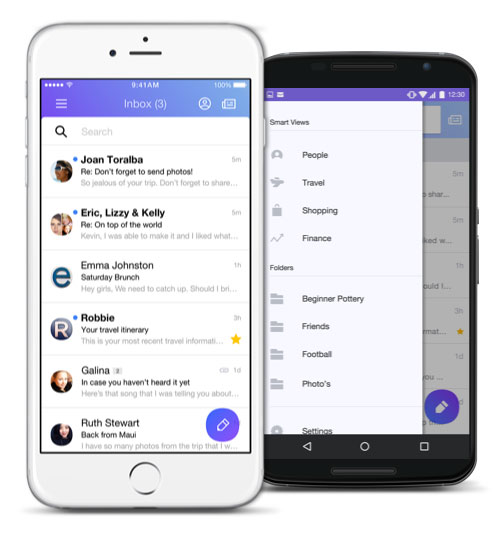Yahoo Mail. Your happy place.
Stay organized throughout the day with Yahoo Mail.
Connect all of your accounts, easily share photos and animated GIFs, and get 1000 GBs of storage.
Connect all of your accounts, easily share photos and animated GIFs, and get 1000 GBs of storage.
Checking...
Go
Explore Your Features
All the tools you need to make your mail experience a breeze.
What's New
The Inbox
Search
Compose
Calendar
Contacts
Storage
Security
Get Color Happy
Brighten your day with all-new color themes on Yahoo Mail.
Screen too bright? Customize with an array of color options including darker, modern shades to bright, bold themes.
The Inbox
Welcome to your email. Personalize your inbox with vibrant themes and organize your mail the way that makes sense to you. Quickly access the tools you use everyday like your Calendar, Notepad, Contacts, Instant Messages, and Search. Our message toolbar and quick actions makes it simple to sort, mark, and delete emails in a few clicks.
Navigation
Folders
Multitasking
Personalization

Your Inbox, Contacts, Calendar, Notepad and Messenger are grouped together in the top left corner making it only a click away to switch between tasks. If you get a new instant message while reading an email, just click the messenger icon to open a floating window that won’t make you lose your work.

Keep your inbox nice and tidy with folders. File away important messages or keep track of emails you need quick access to. Your folders are always accessible, making it easy to find what you need, when you need it.

Tabs makes it simple to switch between your emails, drafts, searches, your calendar, and contacts all in one window. To turn on Tabs, go to View, Multitasking and select Tabs.
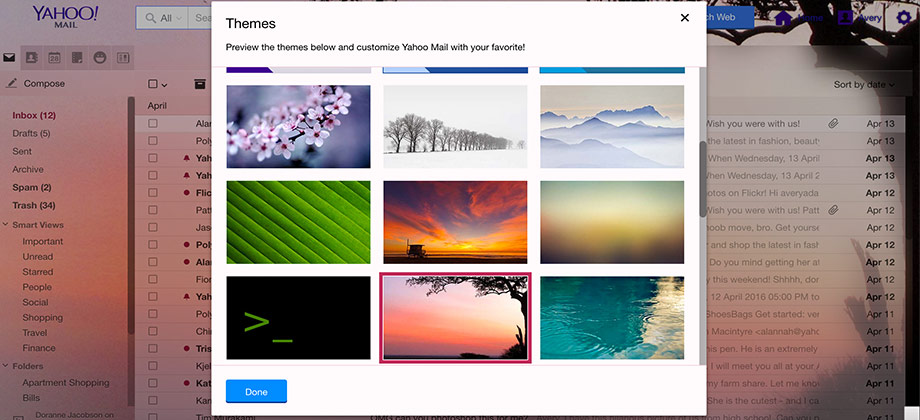
Make your inbox yours. Customize the layout, how you sort, and how you preview your messages under the View menu. Decide the best way to keep track of your work with Tabs or Recents. And with many beautiful themes to choose from, you can personalize the look of your inbox which carries across your devices.
Search
Filter through hundreds of emails in seconds. Yahoo Mail's search tool makes it simple to find the exact message, document or photo you’re looking for, no matter how far back it was sent or received.
Search by name
Search by keyword
Search the Web
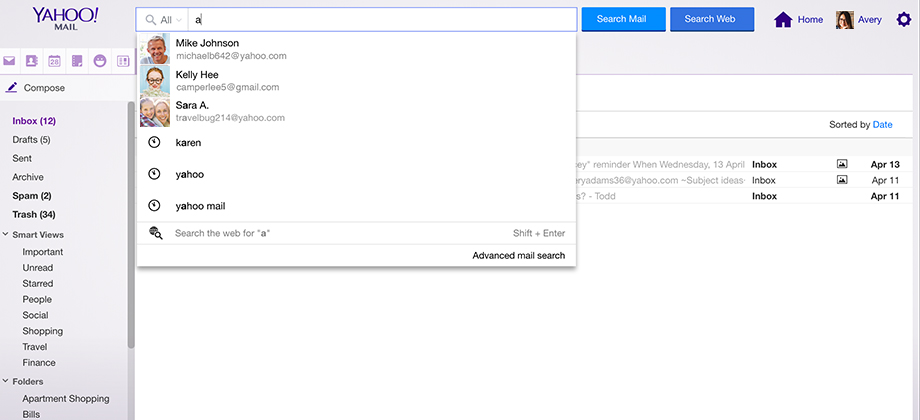
Yahoo Mail search makes it simple to find files from a specific person. When you type a name into the search box, you will see a list of suggested people ranked based on who you email with the most. Once you select the person, our new, improved search results page can help you sort and narrow down emails, documents, and files sent from your contact to find you exactly what you need.
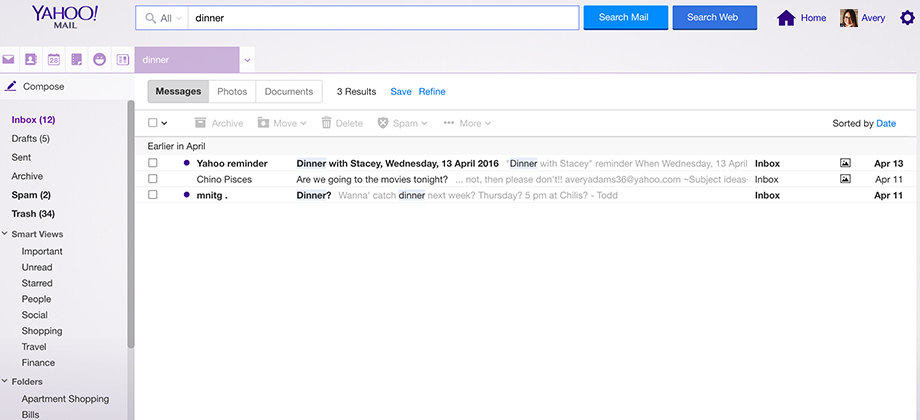
When you know what an email is about, but not sure who sent it, try searching your mail by keyword. Save time scrolling by simply entering a word you know is in the email and letting our smart search find it for you. For example, say you are trying to find an email about a meeting. In the search box at the top of your mail, type in the word “meeting” and hit the Search Mail button. You’ll see a list of results with all emails with that keyword mentioned.

Our dual purpose search allows you to search your mail or search the web in just one click. So if you’re in the middle of composing a calendar invite for a lunch meeting and want to search the web to find a cool spot nearby, just enter your query into the search box and select Search Web to open a new tab in your browser with your search results.
Compose
Composing an email should be both personal and productive. With Yahoo Mail, our Compose lets you create and enhance your message with beautiful link previews and formatting options. Plus with Dropbox and Flickr integration you can attach files, documents and photos quicker than ever.
Suggested Contacts
Attachments
Link Previews
Attachment Preview
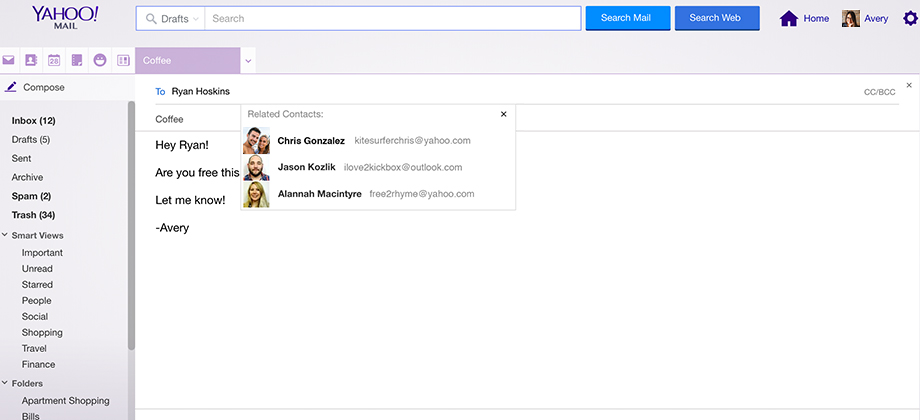
Your inbox isn’t just convenient, it’s a great way to stay connected to the people who matter most. Yahoo Mail makes it easy to locate and email the right person when composing a message. As you type a name on the To, Cc, or Bcc line, Yahoo Mail will recommend a list of the most relevant people and contacts for you to choose from. After you select the first person, Yahoo Mail will suggest other people you tend to email with that person, making it faster to email groups together.
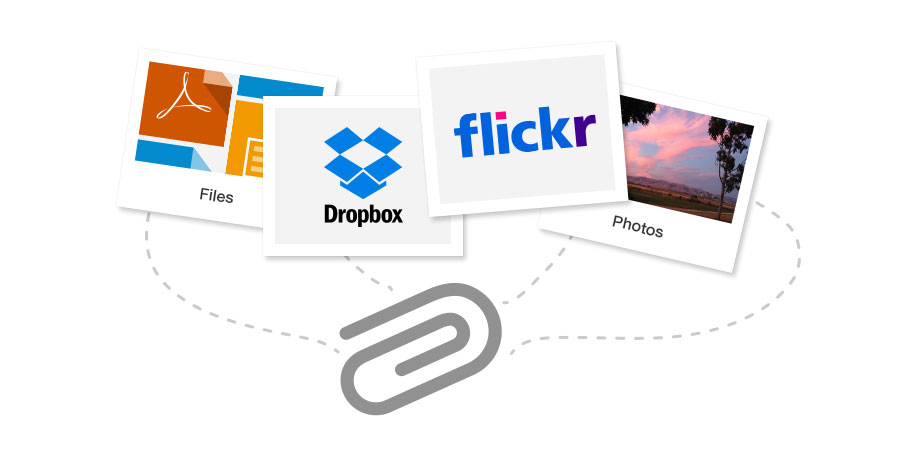
Send files with confidence. With 1TB of free email space, you never have to worry about sending or receiving large files in your inbox and running out of space. Easily attach photos or documents from your computer by clicking on the paperclip icon, or from your Flickr or Dropbox by clicking on the drop-down menu. You can also drag and drop files from your computer into the Compose area and watch them attach in no time.
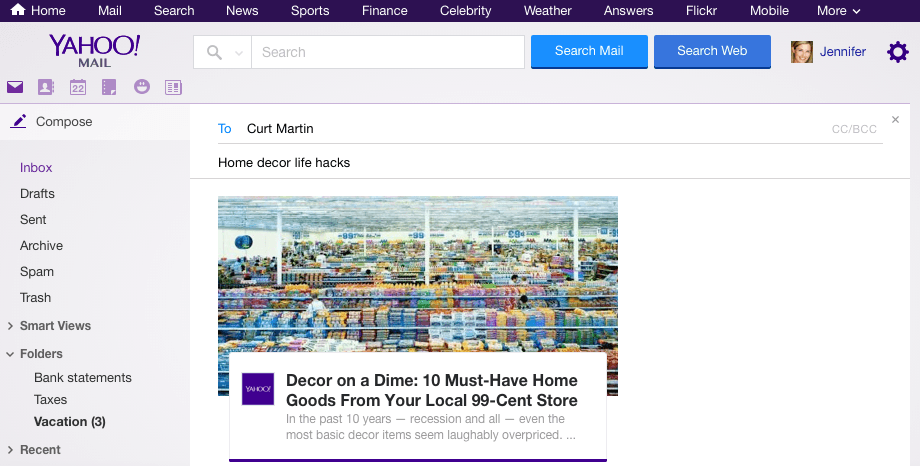
Plain blue links aren’t too exciting on their own, but they often lead to the most interesting content in an email. Yahoo Mail offers a preview of that link, whether it’s a photo, video, or article, right in your inbox. Now when you are sending or receiving a link via email, it becomes a visual, informative experience.
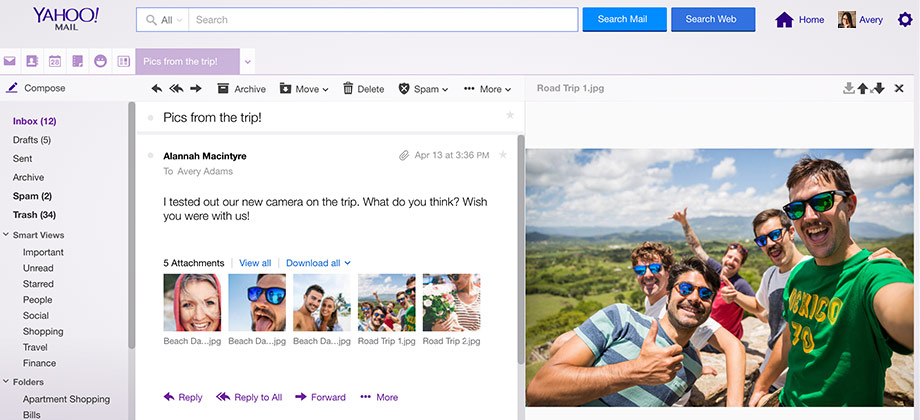
Everyday, millions of people send and receive attachments in Yahoo Mail. Quickly preview your Microsoft Office attachments (Word, PowerPoint and Excel) and Adobe PDFs right on your message view. Click on the file name and — voila! — you’ll see a full preview of your document.
Calendar
Yahoo Calendar has the tools you need to help manage and organize your busy schedule.
Calendar Entry
Multiple Calendars

Get reminders for birthdays, anniversaries, appointments, and never forget an important event again. With Yahoo Calendar, you can create calendar entries by clicking on the time and date when the event will be occurring. Add the event title, location and select Add More Details to see options to invite people to the event or to add an alert reminder.

Some people use their Calendar to manage their personal appointments, their work and school schedules, and their family events. We’ve made it easy for you to create and label calendar entries so you can quickly keep track and manage multiple parts of your life. To create a new Calendar, simply click on the gear icon next to Calendars. Name and pick a color theme for your new calendar, then Save.
Your Contacts
Keep in touch with your personal network. Our two-step import feature allows you to add contacts from your Facebook account or other email providers like Gmail or Outlook, making it simple to switch email accounts.
Enhanced Contacts
Import Contacts
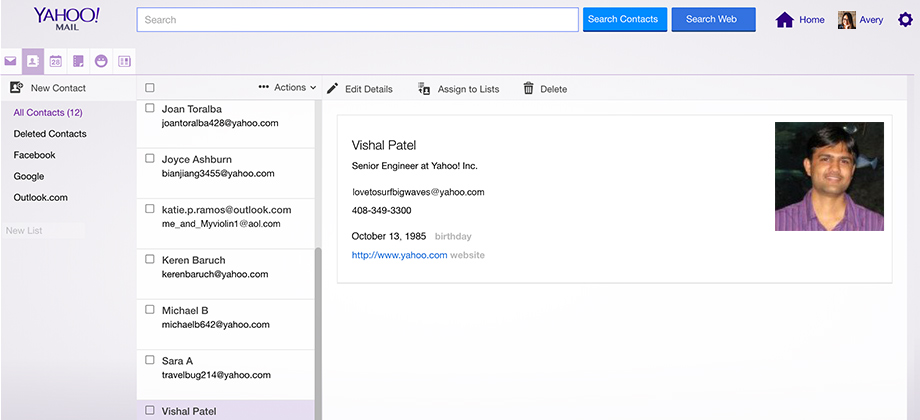
On each contact’s profile, you’ll find a snapshot of your most recent interactions with them including messages, photos, and files. So if you’ve had a long email thread with a friend about an upcoming vacation, simply navigate over to your contacts and select your friend’s name to quickly see the latest emails and attachments they’ve sent you about the trip.

Maintain and organize all of your contacts in one place. In the Contacts section, click Import Contacts and select the provider you want to import your contacts from: Facebook, Google, Outlook, another Yahoo account or upload a .csv or .vcf file.
Storage
Yahoo Mail gives you the most free storage of any email provider. With 1TB of free space (that’s 1000 GB!), you’ll never have to worry about deleting emails to save space.

1 TB Storage
Keep all the emails and files sent to you. To check how much storage you have, go to Settings, and under Accounts you’ll see the percent of storage you’ve used.
Security
Yahoo Mail uses the leading security technology to help keep you safe online. SSL encryption keeps your mail secure as it travels between your computer’s web browser and Yahoo’s servers. This means no matter where you are, whether you’re at home or browsing your mail in a coffee shop, your mail information is kept safe.
SSL
Anytime you use Yahoo Mail - whether it’s on the web, mobile web, mobile apps, or via IMAP, POP or SMTP - it is 100% encrypted by default and protected with 2,048 bit certificates. This encryption extends to your emails, attachments, contacts, as well as Calendar and Messenger in Mail.
Spam Filters
Yahoo Mail blocks over 15 billion spam messages daily. We use machine learning and constantly tune and improve our filtering technologies that block spam and other malicious emails you do not want to see. You can help train the filters by clicking on the Spam button every time you encounter unwanted emails in your inbox.
Want more? Learn how to use all of Yahoo Mail's powerful tools in our Feature Directory